It’s Monday morning. Your inbox is overflowing, invoices need approvals, new hires are waiting for onboarding, and the list is endless. Now imagine if everything (all repetitive tasks) just handled themselves.
This is the power of Business Process Automation (BPA). It’s like having a behind-the-scenes crew working 24/7 to ensure your workflows run smoothly while your team focuses on creativity, strategy, and growth.
In this article, we will learn how BPA works, why it’s changing how businesses operate, and how you can use it to fast-forward your company into a smarter, more efficient future.
What is business process automation (BPA)?
BPA refers to utilizing modern software and techniques to automate repetitive business tasks and reduce or remove the human element from these processes. Let’s understand this better with a small scenario.
Let’s say your typical daily (or weekly) business process involves a series of tasks, such as hiring a new employee, managing customer accounts, tracking inventory etc. The final approval for many of these tasks has to go through several departments and involves steps. BPA can help you to fully or partially automate them. For example, in inventory management, BPA can automatically monitor stock levels, generate purchase orders when supplies run low and update records in real time without human intervention.
The main difference between BPA and general automation methods is that the former also integrates automation across different systems within an organization. BPA can involve a well-sync harmony of your workflow automation, artificial intelligence (AI), robotic process automation (RPA) and cloud platforms to give you maximum work efficiency.
Let’s understand the different components of business process automation next.
Key components of BPA
BPA goes beyond just using software. It helps streamline operations, cut costs, and reduce errors. But to unlock these benefits, it needs to be implemented the right way.
To successfully implement BPA, you need the following key components:
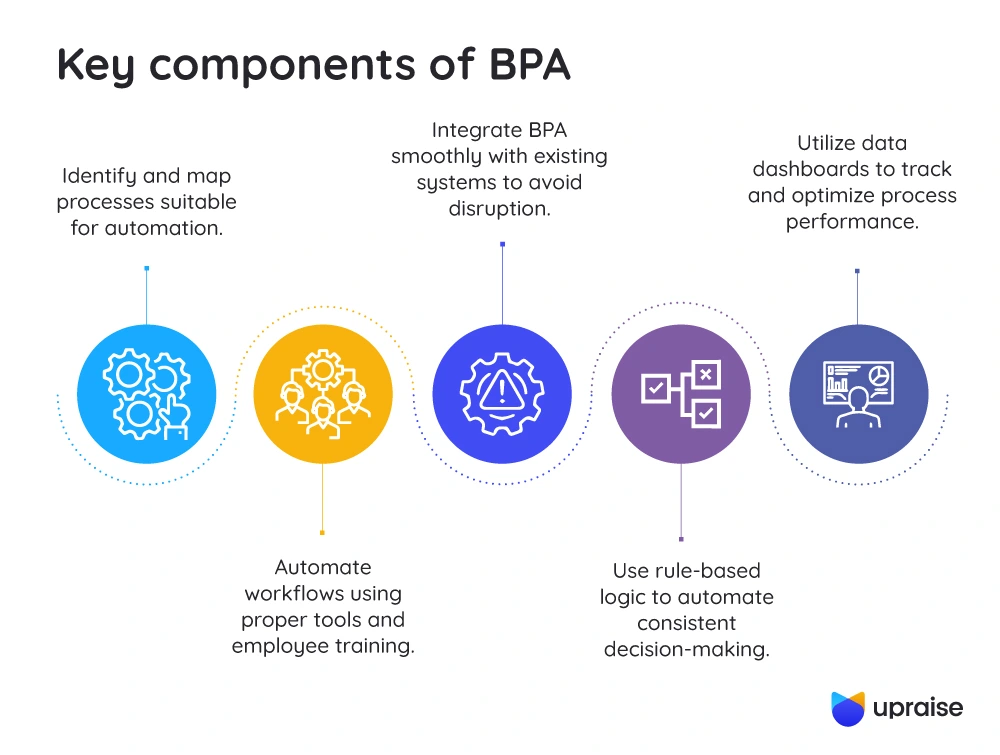
Process identification and mapping
The first step involves identifying which processes are worth automating. Focus on tasks that are repetitive, time-consuming and prone to human error. Workflows that require comprehension, intuitive decision-making or irregular updates should be kept off the automation list.
For example, invoice approvals can be automated, but brainstorming a marketing strategy still needs human input. That’s where process mapping comes into the picture. It is an intelligent scan of all your business processes to see where automation fits best.
Workflow automation
This step involves choosing a suitable automation software or tool and utilizing it to automate your business process. Implementing workflow automation is a multi-step process in itself. It involves setting a comprehensive plan, developing standard procedures, establishing clear roles for your employees in the new process and training them in the new methods.
For instance, in an employee onboarding process, the workflow automation would aim to automatically send offer letters, schedule training and grant system access to save HR teams hours of manual work. Or in product updates communication – the release notes automation software would target timely & accurate report creation as well as distribution.
Integration with existing systems
Integrating BPA with existing systems is essential for organizations to enhance efficiency and streamline operations without disrupting workflows or current systems. By doing so, you cut down on the cost of retraining your workforce and retooling your operations considerably. Integration involves taking certain steps such as assessing the compatibility between your current systems and the new ones you are introducing, implementing changes in a phased manner by first trying them out on a pilot project and training your workforce to utilize the technology optimally.
An example of integrating BPA could be a traditional call center which is making the shift towards digital integration of chatbots and AI-based customer support systems. The call center executives and managers first find a BPA software that will be compatible with their systems, then designate pilot teams to test out the new system in a phased manner and ask them to train the rest of the workforce in using the system.
Rule-based decision making
As we highlighted before, unlike general automation, you can customize BPA with predefined rules and logic to make smart decisions. This gives your organization the option of consistent and scalable automation of repetitive decisions. By taking the human out of the decision tree, you can improve the workflow speed of such operations.
For example, you can program your expense approval system to auto-approve claims under $100 and flag any higher amount for manual review. That’s how you save time that goes into unnecessary approvals.
Data management and analytics
As process automation involves the analysis of large amounts of data in real time, the ideal BPA solutions come with user-friendly dashboards. From a single screen, you will see metrics to track performance, identify inefficiencies and continuously improve workflows.
For example, your automated inventory system dashboard will highlight current stock levels and forecast demand trends side by side. Imagine how quickly you can make decisions to prevent overstocking or shortages.
BPA can transform any business, provided you know how to implement it correctly in your system. Let’s understand this in more detail.
How to implement BPA in your organization
BPA is about more than picking a tool for automation and buying it. Any enterprise looking to undergo a digital transformation must brainstorm a structured approach to deal with inefficiencies, wasted resources and customer frustration. This will help ensure seamless integration, efficiency gains and maximum alignment with your business objectives.
Here’s how you can get started in a few simple steps:
- Identify the right processes to automate: First, identify the tasks and processes among your operations that would benefit from automation. Focus on repetitive, time-consuming and error-prone tasks.
- Map existing workflows: Create a project map that features all your workflows. This will help you identify bottlenecks and inefficiencies and give you a better idea about choosing suitable tools.
- Choose the right automation tools: Process automation software can be designed to suit different needs. Choose a tool that will integrate well with your existing software, is easy to use and easily scalable so it grows with your business needs.
- Test with a small pilot project: It is better to start small. Pick one department or workflow as a testbed for your automation process and observe the results. Track key metrics like processing time, error rates and cost savings. Collect employee feedback and refine the process before rolling it out company-wide.
- Train employees for smooth adoption: Make provisions to train your employees to use the new system effectively. Chart the teaching process and keep records so that it can be repeated if needed.
There are many BPA tools available for every conceivable business need. Let’s look at some of the most prominent ones.
Types of business process automation tools
Automation software comes in different forms and fulfills a wide variety of functions, from workflow management to data processing. Understanding the various types of BPA tools can help organizations find the ones that best fit their requirements and help optimize their processes effectively. Here are five different types of BPA tools, the areas where they can be applied and how they help businesses streamline operations:
1. Workflow automation tools
You need workflow BPA tools to automate multi-step workflows across different teams and systems. They connect different apps and automate routine tasks. Popular workflow automation tools include:
- Zapier
- Kissflow
- UpRaise apps for Jira
Example: Using these tools, you can automate repetitive processes and routine tasks, like acknowledging emails, through AI-powered systems.
2. Robotic process automation (RPA) tools
RPA tools use software bots to mimic mundane human tasks, like manual data entry, transaction processing, or report generation. Popular examples of RPA tools are:
- UiPath
- Automation Anywhere
- Blue Prism
Example: Your finance team can use an RPA tool to extract invoice data from emails, enter it into the accounting system and generate reports automatically.
3. Enterprise process automation (EPA)
EPA tools refer to the application of technologies across a business to automate and optimize the entire business lifecycle. Popular EPA tools include:
- Appian
- Pegasystems
- IBM BPM
Example: A retail company can consider using an EPA tool to manage inventory so that orders are automatically placed when stock levels drop.
4. Intelligent process automation (IPA)
As the name suggests, IPA tools leverage AI and machine learning to create a smarter BPA system. They can continuously learn from your business data to help you make smart decisions and predict outcomes. Popular IPA tools are:
- IBM Watson
- Microsoft Power Automate (AI Builder)
- Pega AI
Example: You must have seen AI-powered chatbots in some business websites that handle your customer inquiries till you get the real agent online. That is an IPA tool in action to reduce the company’s response time.
5. Digital process automation (DPA)
If you want to create custom automation workflows without any coding skills, you need DPA tools. You will get easy ‘drag and drop’ workflow elements to create customized automation systems quickly and easily.
Popular DPA tools are:
- Microsoft Power Automate
- Zoho Creator
- OutSystems
Example: With an HR DPA tool, you can create an automated employee leave request system without depending on your IT teams.
Next, let’s look at the benefits your organization will receive once a BPA system is up and running.
Benefits of business process automation
We’ve touched upon the benefits the right BPA system can create for an enterprise. If done right, it enhances operational efficiency and contributes toward developing a more agile, innovative and customer-focused organization. BPA is about more than just replacing manual tasks with software. From boosting efficiency to saving you from compliance challenges, here are a few ways BPA benefits your organization:
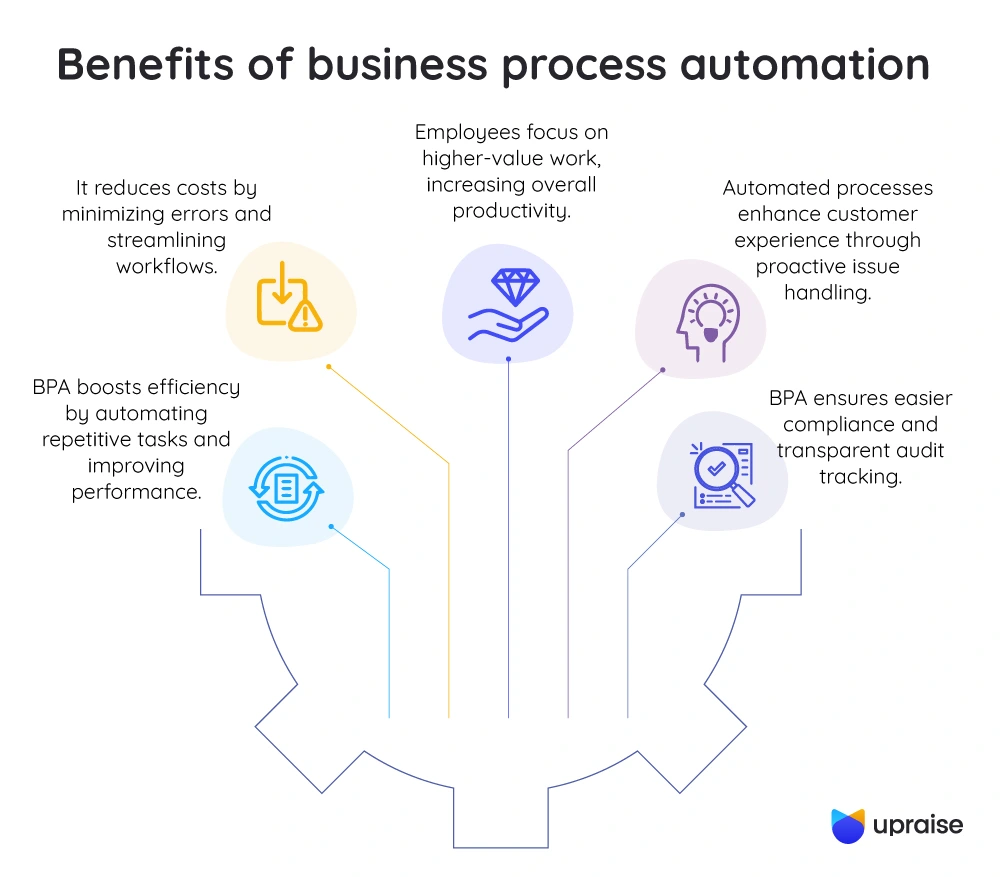
Skyrocketing efficiency
When you automate mundane tasks with BPA, it improves your employees’ on-the-job performance and drives their productivity to a higher level. When the process is consistent and workflows are easy to manage, you can scale up as the business expands as well.
Huge cost savings
By process automation, you bypass a lot of human errors, delays and inefficient workflows. In fact, some companies using AI for process automation have reported costs dropping by 10% to 19% in different departments, including supply chain, marketing, manufacturing and HR.
Higher productivity
BPA handles mundane tasks, leaving employees to focus on tackling more complex assignments or taking on new roles that drive business growth. Your employees can also customize the BPA process to ensure maximum team productivity.
Better customer experience
With automated workflows, you fix probable errors in advance with predictive analysis. You can quickly respond and even fix issues proactively with a bird’s eye view of your processes and operations through a single dashboard. This provides a better customer experience that helps cement brand loyalty.
Improved compliance and transparency
Complying with regulations has become an issue that is taking up more and more time for enterprises. Every business needs to carefully mind its audit logs and related reports about industry regulations. BPA can make tracking and verifying various regulatory processes as unobtrusive and painless as possible.
Conclusion
Business process automation isn’t just about reducing manual work. It’s about making organizations more efficient, scalable and competitive. From streamlining workflows to eliminating errors and improving customer experience, BPA brings new digital transformation to the way businesses operate. However, choosing the right process automation software and implementing automation effectively can be complex. The right approach makes all the difference. With well-planned automation, businesses can shift focus to growth, strategy and innovation while ensuring processes run smoothly in the background.
FAQs
How does business process automation improve efficiency?
Process automation trims down manual work to eliminate errors and add more speed to repetitive tasks. With extra time in hand, employees focus on more strategic tasks rather than routine processes.
What industries benefit the most from business process automation?
Any industry that has a lot of repetitive tasks to perform daily can benefit from BPA. Industries like finance, healthcare, retail, manufacturing and IT benefit the most.
How can small businesses implement automation on a budget?
First, start with affordable cloud-based tools to automate invoicing, customer service and task management. Slowly switch to low-code automation platforms to save time and costs on complex tasks eventually.
What security risks are involved in business process automation?
There could be data breaches, unauthorized access and compliance risks. However, if a BPA tool has strong encryption, has trusted access and receives regular updates, automation runs securely and smoothly.

